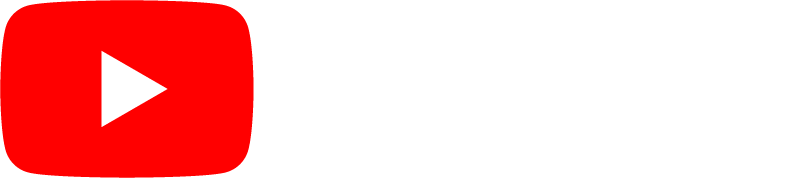CSS Background Shorthand
CSS background - Shorthand property
To shorten the code, it is possible to specify all the background properties in one single property. This is called a shorthand property.
Instead of writing:
body {
background-color: #ffffff;
background-image:
url("img_tree.png");
background-repeat: no-repeat;
background-position: right top;
}
You can use the shorthand property
background:
Example
Use the shorthand property to set all the background properties in one declaration:
body {
background: #ffffff url("img_tree.png") no-repeat right top;
}
Try it Yourself »
When using the shorthand property the order of the property values is:
background-colorbackground-imagebackground-positionbackground-sizebackground-repeatbackground-originbackground-clipbackground-attachment
It does not matter if one of the property values is missing, as long as the other ones are in this order.
All CSS Background Properties
| Property | Description |
|---|---|
| background | Sets all the background properties in one declaration |
| background-attachment | Sets whether a background image is fixed or scrolls with the rest of the page |
| background-clip | Specifies the painting area of the background |
| background-color | Sets the background color of an element |
| background-image | Sets the background image for an element |
| background-origin | Specifies where the background image(s) is/are positioned |
| background-position | Sets the starting position of a background image |
| background-repeat | Sets how a background image will be repeated |
| background-size | Specifies the size of the background image(s) |
Video: CSS Background Shorthand